lstopo & lstopo-no-graphics
lstopo is a utility that shows the cpu topology of you system and any pcie devices attached. For example the graphical output when running this on my laptop gives.
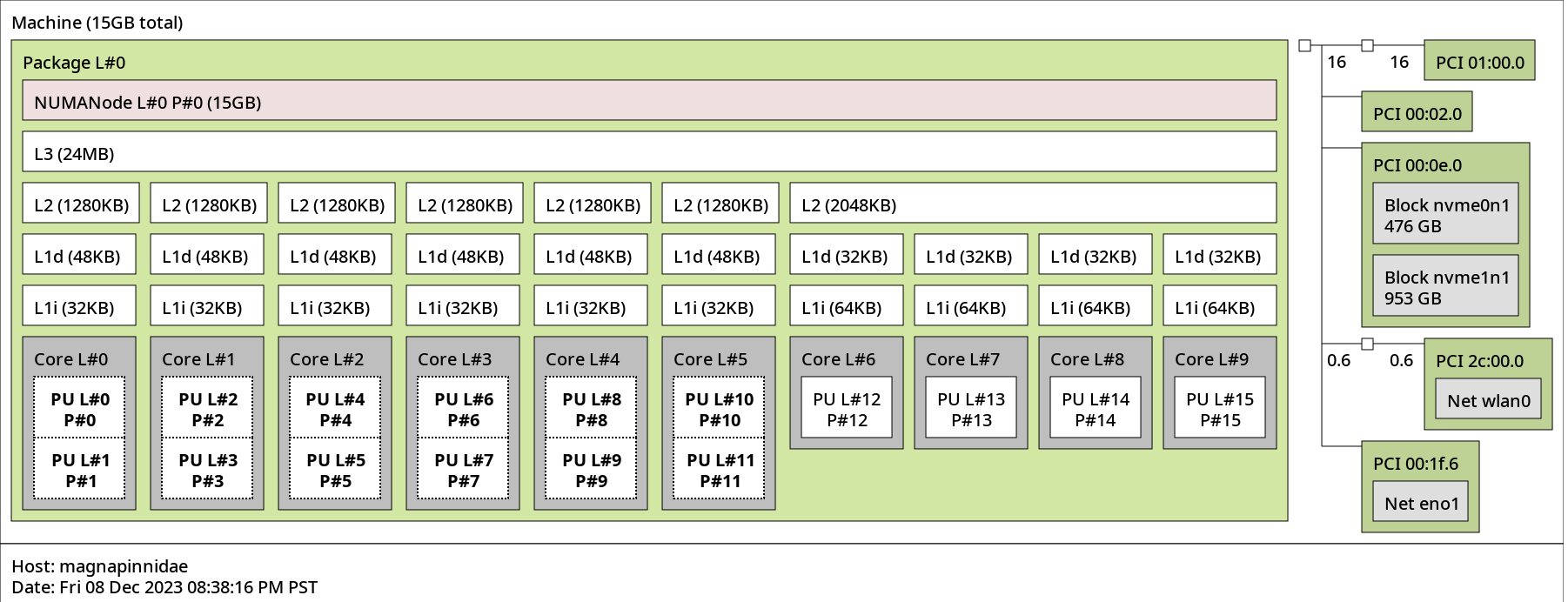
As shown it will display: the varying levels of cache, corresponding cores, NUMA domains, mapped pcie buses. For a more indept output the following is a single node on the UCSD SCC23 competition cluster.
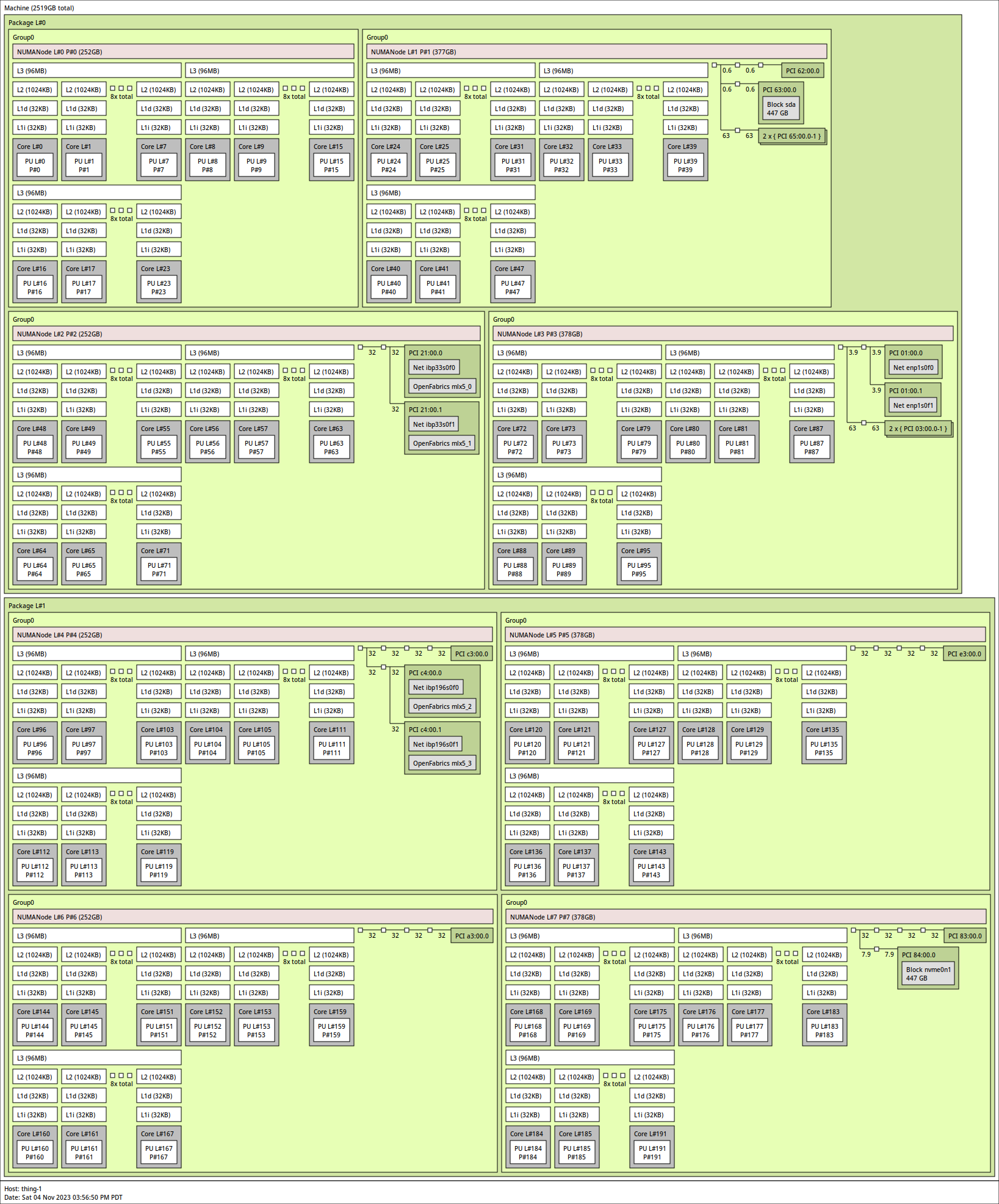
With this we find that a single NUMA domain corresponds to 3 groups of cores or core compute dies in AMD nomenclature. On socket/package labeled “L#1” each group has has a device with the pcie bus id “*3:00:0” - that coresponds to a single MI210. The number next to any given device is the link speed it has to the CPU in GB/s. As such the 32 GB/s corresponds to 16x lanes of PCIe 4.0.
exporting
To export this diagram to view the cpu topology of a headless system this is where the “[filename]” component comes in when you lookup man lsptopo
lstopo [ options ] ... [ filename ]
lstopo-no-graphics [ options ] ... [ filename ]
Where the export format is an xml file. Once you have the exported xml you can copy it to your local machine and view it with lstopo -i <xml>. To export either the xml or the the local machine’s topology to an image simply make the last argument the file name of a png.
for more indepth information and some intuition on the lstopo output checkout this awsome overview by Grant Curell