tesseract-ocr
Tesseract is an open source ocr (optical character recognition) engine. Besides being a powerfull library it also makes for a fun tool. It takes an image and interprets the text/characters found in it. Some options are changing to read from stdin or a file, as well as choosing to output to stdout or into some file .pdf, txt, etc.
Take for example the image example.png:
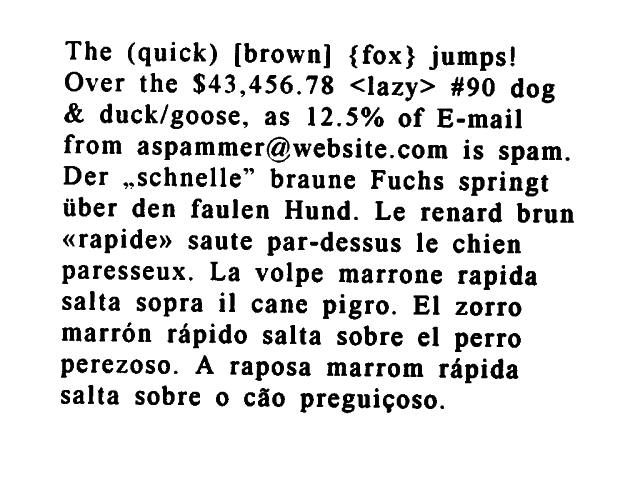
$ tesseract-ocr example.png - -l eng
The (quick) [brown] {fox} jumps!
Over the $43,456.78 <lazy> #90 dog
& duck/goose, as 12.5% of E-mail
from aspammer@website.com is spam.
Der ,schnelle” braune Fuchs springt
iiber den faulen Hund. Le renard brun
«rapide» saute par-dessus le chien
paresseux. La volpe marrone rapida
salta sopra il cane pigro. El zorro
marrén rapido salta sobre el perro
perezoso. A raposa marrom ripida
salta sobre o cdo preguigoso.
I’m sure others can bring better purpose to tesseract-ocr than I can. My daily use of it comes when a professor posts their notes/lectures as an image. Here is a small script that allows me to select an area of my screen and brings it to my clipboard for easy copy and pasting:
filetmp=$(mktemp -t wayshot-XXXX.png)
wayshot -s "$(slurp)"
mv [0-9]*-wayshot.png $filetmp
tesseract-ocr $filetmp stdout -l eng | wl-copy
rm $filetmp
# Yes this script is not great, but gets the job done
Though this script makes use of wayshot for screenshots, wl-copy for the clipboard, and slurp for screen area selection. If you’re using X you can probably do this in one line by using scrot and piping into tesseract-ocr and you don’t have to go through the hoops of making this a script/function.
You can find the package in most linux distribution’s repos. Make sure to download the language you are looking for as well as the program and the language data often come separately. If you want to learn more then check out their docs. Read the manpage too.
You can thank Hewlett-Packard Enterprise and now Google for this.